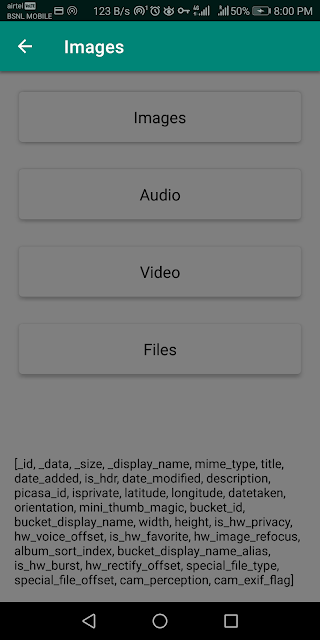Microsoft's Next Lock Screen Application Overview
Next Lock Screen is a screen lock application provided by Microsoft. The application promises a time-saving experience compared to others on the market.
Pin or a pattern lock can be used to lock the screen. Disable your devices lock screen otherwise, you end up unlocking multiple lock screens.
Missed calls, Twitter notifications, WhatsApp messages and notifications by other applications are displayed on the lock screen. In addition to that, Upcoming Calendar events of the day are displayed. These notifications can be dismissed by swiping left and opened by swiping right.
 The application automatically updates the lock screen wallpaper on a daily basis. If you don't like that you always have the option to select and set a custom wallpaper.
The application automatically updates the lock screen wallpaper on a daily basis. If you don't like that you always have the option to select and set a custom wallpaper.
Songs from a music player can be controlled from the lock screen. They can be played, paused, skipped and stopped without leaving the lock screen but you can't open the music player from the lock screen. Also, Next Lock Screen doesn't let the music players to display the album cover on the screen lock.
Microsoft's screen lock reads your location using the GPS and displays weather details. Weather details for custom locations aren't available.
Pre-defined profiles exist with the lock screen. Inside this predefined profiles, applications can be added and launched with a single tap or a double tap. Similarly, tools like Wi-Fi, Bluetooth, flash etc. can be turned on or off with a single tap. Adding custom profiles option isn't available in the lock screen.
In addition to the above features, there are couple other features available. Power saving mode can be auto enabled when the device battery is low. If given access to the accessibility, Next Lock Screen shows most used applications on the lock screen.
I had one issue with the Microsoft's lock screen. When I received a text message, I tried to launch the application by swiping right. It didn't open the default messaging application and instead, it opened the call logs.
Other than that I didn't face any other issues with the application and I hope Microsoft resolves this issue.
Pin or a pattern lock can be used to lock the screen. Disable your devices lock screen otherwise, you end up unlocking multiple lock screens.
Missed calls, Twitter notifications, WhatsApp messages and notifications by other applications are displayed on the lock screen. In addition to that, Upcoming Calendar events of the day are displayed. These notifications can be dismissed by swiping left and opened by swiping right.
 The application automatically updates the lock screen wallpaper on a daily basis. If you don't like that you always have the option to select and set a custom wallpaper.
The application automatically updates the lock screen wallpaper on a daily basis. If you don't like that you always have the option to select and set a custom wallpaper.Songs from a music player can be controlled from the lock screen. They can be played, paused, skipped and stopped without leaving the lock screen but you can't open the music player from the lock screen. Also, Next Lock Screen doesn't let the music players to display the album cover on the screen lock.
Microsoft's screen lock reads your location using the GPS and displays weather details. Weather details for custom locations aren't available.
Pre-defined profiles exist with the lock screen. Inside this predefined profiles, applications can be added and launched with a single tap or a double tap. Similarly, tools like Wi-Fi, Bluetooth, flash etc. can be turned on or off with a single tap. Adding custom profiles option isn't available in the lock screen.
In addition to the above features, there are couple other features available. Power saving mode can be auto enabled when the device battery is low. If given access to the accessibility, Next Lock Screen shows most used applications on the lock screen.
I had one issue with the Microsoft's lock screen. When I received a text message, I tried to launch the application by swiping right. It didn't open the default messaging application and instead, it opened the call logs.
Other than that I didn't face any other issues with the application and I hope Microsoft resolves this issue.