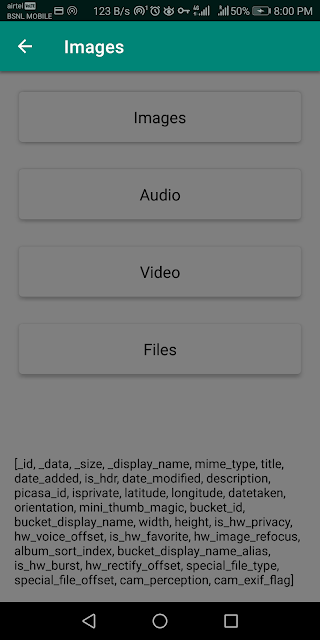Hitap Indic Keyboard Application Overview
Hitap Indic Keyboard is a keyboard application that supports 12 Indian languages including English. The application is offered by FunnyTap Tech.
33 themes are available, a limited number of them for quick use and others can be downloaded for free. In addition to that, the users can create a custom theme by adding a custom image and selecting keyboard transparency, background brightness, color. Even though most of the themes look impressive, some themes like Blue Lagoon, Happy New year dominate the keypad making it harder to see the letters and icons.
 The application suggests words and you can expand it to view further suggestions. In most of the applications, Hitap Indic Keyboard did suggest words, but it didn't suggest any when I'm using Inbox by Gmail.
The application suggests words and you can expand it to view further suggestions. In most of the applications, Hitap Indic Keyboard did suggest words, but it didn't suggest any when I'm using Inbox by Gmail.
Hitap Indic Keyboard has import contacts feature, once imported the keyboard displays the contact names as suggestions when typing.
When it comes to word suggestions itself, Hitap Indic Keyboard isn't that good. It struggles most of the time and didn't suggest appropriate words. You can see that in the image.
The layout is good. The users have emojis, emoticons to use. The users can resize the keypad and turn off word suggestions for a particular language. The user can enable or disable the downloaded languages but cannot delete it.
Only Hindi language supports transliteration mode. In this mode, the users can type on English keyboard to type the Hindi language. This mode is only available for Hindi language and the application might support other languages in the later versions.
The users can change the sound and vibration level. Hitap Indic Keyboard behaves weird here. Sometimes it remembers the user preferences and keeps the sound and vibration levels same and sometimes it resets to the defaults. I kept changing the themes constantly in a short period of time and the sound, vibration level changed to defaults. This happened a multiple number of times.
33 themes are available, a limited number of them for quick use and others can be downloaded for free. In addition to that, the users can create a custom theme by adding a custom image and selecting keyboard transparency, background brightness, color. Even though most of the themes look impressive, some themes like Blue Lagoon, Happy New year dominate the keypad making it harder to see the letters and icons.
 The application suggests words and you can expand it to view further suggestions. In most of the applications, Hitap Indic Keyboard did suggest words, but it didn't suggest any when I'm using Inbox by Gmail.
The application suggests words and you can expand it to view further suggestions. In most of the applications, Hitap Indic Keyboard did suggest words, but it didn't suggest any when I'm using Inbox by Gmail.Hitap Indic Keyboard has import contacts feature, once imported the keyboard displays the contact names as suggestions when typing.
When it comes to word suggestions itself, Hitap Indic Keyboard isn't that good. It struggles most of the time and didn't suggest appropriate words. You can see that in the image.
The layout is good. The users have emojis, emoticons to use. The users can resize the keypad and turn off word suggestions for a particular language. The user can enable or disable the downloaded languages but cannot delete it.
Only Hindi language supports transliteration mode. In this mode, the users can type on English keyboard to type the Hindi language. This mode is only available for Hindi language and the application might support other languages in the later versions.
The users can change the sound and vibration level. Hitap Indic Keyboard behaves weird here. Sometimes it remembers the user preferences and keeps the sound and vibration levels same and sometimes it resets to the defaults. I kept changing the themes constantly in a short period of time and the sound, vibration level changed to defaults. This happened a multiple number of times.