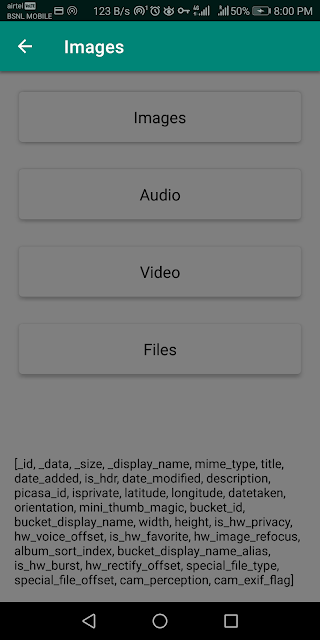WordIt2 - A Casual Word Puzzle Game
WordIt2 is a casual word puzzle game developed by Creative Spark Studios. The game is available for free in the Google Play Store with no In-app purchases.
The game is decent. Drag the letters to form valid words horizontally and vertically using all the letters.
WordIt2 has two modes - Normal Mode and Timed Mode. Both Normal Mode and Timed Mode has 20 levels and you can play any level. There is no need to complete the previous level to advance to the next level.
In Normal Mode, the higher the level the more words you've to arrange. In the Time mode, new letters get added and valid words get disappeared. The play continues until you run out of the space for the new letters. As you level up, the speed at which the new letters get added increases.
In Normal Mode, the higher the level the more words you've to arrange. In the Time mode, new letters get added and valid words get disappeared. The play continues until you run out of the space for the new letters. As you level up, the speed at which the new letters get added increases.
Great day Readers! To give us more insights about the game and its development Frederik Hermund, Founder at Creative Spark Studios responded with the answers. Here are the Q&A exclusively for our readers.
1. Tell us about the team?
Creative Spark Studios is a small virtual company, where I typically assemble an international team of partners or freelancers for each project - and sometimes join larger teams myself, freelancing as a game designer/programmer. WordIt 2 is more or less a solo effort by me. Once I decided to make the sequel, I found audio and graphics assets to use and then designed and programmed the game myself. Some design decisions are based on iteration and feedback from players of the original WordIt game. The porting to Android relies heavily on the FGL Mobile Platform and working with our mobile publishing partner, Happy Planet Games.
2. What was your inspiration that leads to the creation of WordIt2?
The original WordIt game was motivated by a game design competition held by Mochi Media back in 2009. The theme for the competition was "Word Play," and I wanted to make a game with high replayability and some sandbox-like properties. The challenge for me was to make something as accessible as Scrabble, but with a rewarding gameplay for single players. WordIt 2 was a sequel based on feedback from players, and with a new look and larger game board. The inspiration for that was my wish to move from the obsolete ActionScript 2 to ActionScript 3, which closed the gap to mobile via Adobe AIR. I also just wanted to make a bigger and better version of the original WordIt, fixing issues and implementing new ideas collected over the years.
3. What was the biggest challenge faced while developing WordIt2?
The big challenges around WordIt and WordIt 2 have been the many rapid changes in the flash game ecosystem and the transition to mobile. Mochi Media's ads, leaderboard, and distribution services were widely adopted in 2009, but since they shut down in 2014 and left our games live on thousands of game portals - but now without Ads, leaderboards and proper tracking - we've had to deal with that. We've found new ad providers, new leaderboard systems (WordIt uses a homebrew solution while WordIt 2 uses GamerSafe), and we've set up our own distribution to deal directly with game portal owners. The shift to mobile has also been a challenge, but luckily we've had good help from our mobile partner, Happy Planet Games in this.
4. What features can be expected in the upcoming updates?
I really want to port WordIt 2 to html5 in order to reach more players on more devices, and we might also explore multiplayer. There are so many html5 engines and apis released currently, so it probably won't be too long before we settle on one.
5. Is there anything else you want to tell our readers?
I just want to say thank you to our players - it's so great to hear from you with new ideas and feature requests, and rewarding to know that this little game, made many years ago, somehow found its niche. And to new players: Come play our games, have fun, and feel free to get in touch with us, whether it's with feedback or to present us with new opportunities. We'll also be looking for testers for a new word game soon, so sign up for our newsletter and/or follow us on facebook to hear more.