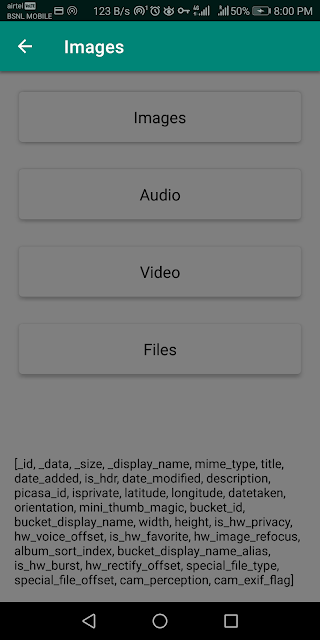Copy Text Inside Apps That Doesn't Let You Copy Text
Have you ever tried to copy text from an app and realised the usual long press doesn't work? What do you usually do? Get disappointed or type the painfully long text?
Universal Copy is here to make your life easy. The app is offered by Camel Corporation and is available for free in the Google Play Store with In-app purchases. The In-app purchases are just donations and if you like Universal Copy, don't forget to support the developer.
Universal Copy is here to make your life easy. The app is offered by Camel Corporation and is available for free in the Google Play Store with In-app purchases. The In-app purchases are just donations and if you like Universal Copy, don't forget to support the developer.
Activate the Universal Copy and you can start copying text from Youtube, Facebook, Twitter, Instagram or any other application. Copying text is so simple, just touch the notification icon and select the desired text.
Great Day Readers! To give us more insights into the application development, Murin, lead developer of Universal Copy responded with the answers. Here are the Q&A exclusive to our readers.
1. Tell us about the team?
We are two French Android fans who decided (during a never-ending burger lunch :) to work together to develop apps for fun. I lead the development and Antoine the design & "marketing". We both like to work on the ergonomics and features as we have different angles on that. Developing apps is not our main activity so we have to find time to work on that, which is not always easy!
2. What was your inspiration that leads to the creation of Universal Copy?
Everything started with our first app called "Easy Copy". Easy Copy is an app that lets you do quick actions with the text you've just copied: translate a sentence, find an address on Google maps, call a phone number... The first version I made was built for my personal use only: as I often needed to translate the text messages from my German girlfriend, I imagined a way to speed up the app switching process. I showed the app to Antoine, who got really excited about it and we decided to distribute the app on the Play Store. Easy Copy was born!
After a few months, we started having feedbacks from users saying that Easy Copy did not work on some apps like Facebook, Twitter or Instagram. We realized that those apps had disabled the standard "copy" function of Android, which Easy Copy relies on. We thought that solving that problem would help thousands of people as on these apps sharing/copying is really one of the key features! That's what led to the creation of Universal Copy.
3. What was the biggest challenge faced while developing Universal Copy?
The biggest challenge was technical. When we identified the problem we wanted to address (copy text when the default copy feature is not available) we searched for any other existing app with the same goal. We found many solutions based on OCR but for us it looked like using a hammer to kill a fly: the text is already there written in plain letters, why on earth should we convert it to a picture then back to letters! It took a few months to find a proper solution but we are really happy with the result.
4. What features can be expected in the upcoming updates?
We are working on several improvements, such as:
- "select all" feature
- a way to identify/highlight the copyable zones when going over the screen with your finger
- add new languages...
But we are open to suggestions! We like having feedback from the users on what they expect from the app in terms of features. So we invite everyone to share their ideas to improve Universal Copy!
5. Is there anything else you want to tell our readers?
Go and launch your own apps! It's easier and even funnier than it looks!