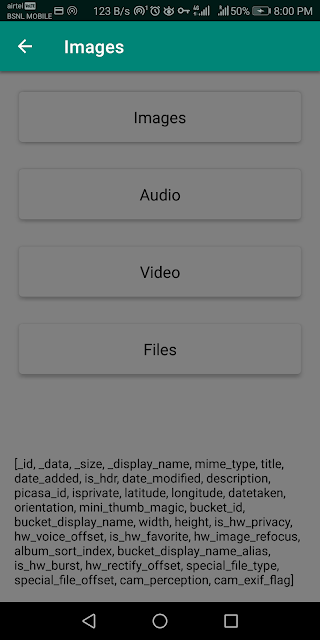Chip, a Material Design Component is used as an action like setting an alarm or a choice like selecting a gender or to filter items like dress types or input types like hints.
Similar to
RadioGroup, if we want to create a group of chips with single selection behavior we use
ChipGroup and set
singleSelection variable to true.
<com.google.android.material.chip.ChipGroup
android:id="@+id/genderChip"
android:layout_width="0dp"
android:layout_height="wrap_content"
android:layout_marginStart="@dimen/edit_text_horizontal_margin"
android:layout_marginTop="@dimen/edit_text_vertical_margin"
android:layout_marginEnd="@dimen/edit_text_horizontal_margin"
app:layout_constraintEnd_toEndOf="parent"
app:layout_constraintStart_toStartOf="parent"
app:layout_constraintTop_toBottomOf="@+id/fullNameTextInputLayout"
app:singleSelection="true">
<com.google.android.material.chip.Chip
android:id="@+id/maleChip"
style="@style/Widget.MaterialComponents.Chip.Choice"
android:layout_width="wrap_content"
android:layout_height="wrap_content"
android:checkable="true"
android:layoutDirection="locale"
android:text="@string/chip_text_male"
android:textAppearance="@style/AppTheme.GenderChip"
android:textColor="@color/colorWhiteText"
app:chipBackgroundColor="@drawable/select_chip"
app:chipEndPadding="@dimen/chip_horizontal_margin"
app:chipStartPadding="@dimen/chip_horizontal_margin" />
<com.google.android.material.chip.Chip
android:id="@+id/femaleChip"
style="@style/Widget.MaterialComponents.Chip.Choice"
android:layout_width="wrap_content"
android:layout_height="wrap_content"
tools:checkable="true"
android:layoutDirection="locale"
android:text="@string/chip_text_female"
android:textAppearance="@style/AppTheme.GenderChip"
android:textColor="@color/colorWhiteText"
app:chipBackgroundColor="@drawable/select_chip"
app:chipEndPadding="@dimen/chip_horizontal_margin"
app:chipStartPadding="@dimen/chip_horizontal_margin" />
</com.google.android.material.chip.ChipGroup>
We can add padding to the chips using
chipEndPadding,
chipStartPadding as
padding is ignored. Similar to
padding,
background attribute is ignored too. So, we have to use
chipBackgroundColor in order to switch the chip background color between primary color and accent color based on the checked state.
select_chip.xml drawable
<selector xmlns:android="http://schemas.android.com/apk/res/android">
<item android:color="@color/colorAccent" android:state_selected="true" />
<item android:color="@color/colorPrimary" />
</selector>
Along with the above discussed attributes, there are
text size, text style and font attributes that are ignored if set directly and we need to set these in
styles.xml.
Setting
layoutDirection to
locale makes sure that the system changes the direction of the text based on the user settings.
The chip group contains multiple gender chips. To assign choice behavior to our chips, we set the style as
Widget.MaterialComponents.Chip.Choice. The different styles of chips are shown below in the pictures.
 |
| Choice Chips - Widget.MaterialComponents.Chip.Choice |
 |
| Input Chips - Widget.MaterialComponents.Chip.Entry |
 |
| Action Chips - Widget.MaterialComponents.Chip.Action |
 |
| Filter - Widget.MaterialComponents.Chip.Filter |
Even though Chips are available in the support libraries, they originally belong to Material Design Components, it would be better if we
migrate to MDC and
AndroidX.