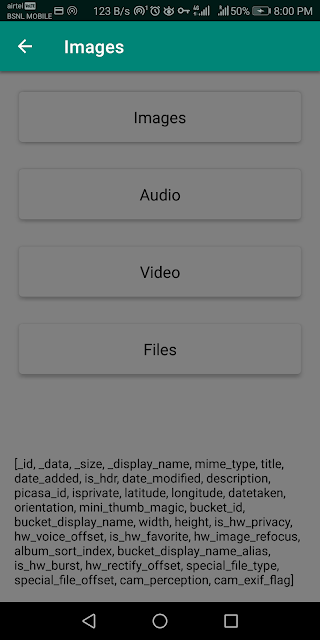How to Set an Android App as a Default Dialer
A default dialer is an application that handles the Phone calls on the device. Google made the provision for third-party applications to be a default phone handler from SDK 23 (6.0, Marshmallow version). In the article, we will learn about how to set our Android application as a default dialer.
1) Add the below intent filters under the activity tag in the AndroidManifest.xml.
<intent-filter>
<action android:name="android.intent.action.DIAL"/>
<category android:name="android.intent.category.DEFAULT"/>
</intent-filter>
<intent-filter>
<action android:name="android.intent.action.DIAL"/>
<category android:name="android.intent.category.DEFAULT"/>
<data android:scheme="tel"/>
</intent-filter>2) Check if our application is already a default dialer app using TelecomManager.
val telecomManager = getSystemService(Context.TELECOM_SERVICE) as TelecomManager
Log.d(TAG, "Default Package Name ${telecomManager.defaultDialerPackage}")
if (telecomManager.defaultDialerPackage == packageName) {
Log.d(TAG, "App is already a default dialer")
} else {
// Set the app as the default launcher for phone
setPhoneDefault()
}
3) If not, send an implicit intent notifying the system to set the current application as a default application for phone calls.
startActivityForResult(Intent(TelecomManager.ACTION_CHANGE_DEFAULT_DIALER).apply {
putExtra(
TelecomManager.EXTRA_CHANGE_DEFAULT_ IALER_PACKAGE_NAME,
packageName
)
}, REQUEST_CODE_DE AULT_DIALER)
4) In the onActivityResult, we listen for the request code and the result code to determine whether the user has set our app as a default dialer or not.
if (requestCode == REQUEST_CODE_DEFAULT_DIALER) {
Log.d(TAG, "Request Code: $requestCode")
when (resultCode) {
RESULT_OK -> Log.d(TAG, "User granted default dialer permission")
RESULT_CANCELED -> Log.d(TAG, "User denied default dialer permission")
else -> Log.d(TAG, "Result code: $resultCode")
}
}
Now, run the application and the end user will see a system dialog requesting them to set the application as a default dialer.
Once the user clicks set, the application is set as a default dialer. If our app was already set as a default dialer and the user opens the application after reinstallation then it is automatically set as a default dialer without asking the user for confirmation.
Disclaimer: The UI for the system dialog will vary based on the OEM (Original Equipment Manufacturer).