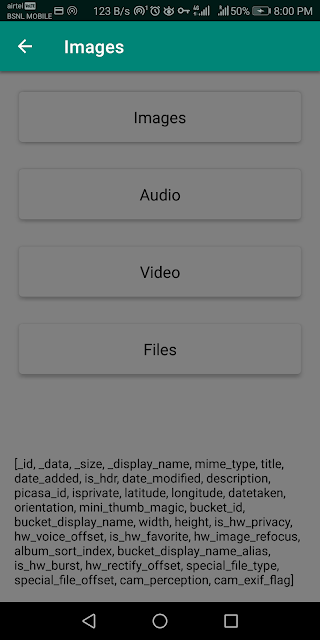How to Create Facebook App
In this tutorial, we will learn to create a Facebook app.
To get started, you need a Facebook account.
1. Go to Facebook for developers website and log in if you haven't logged into your account.
2. In the top right-hand corner, hover over My Apps and click Add a New App.
3. Enter the name of the app, contact email and click Create App ID.